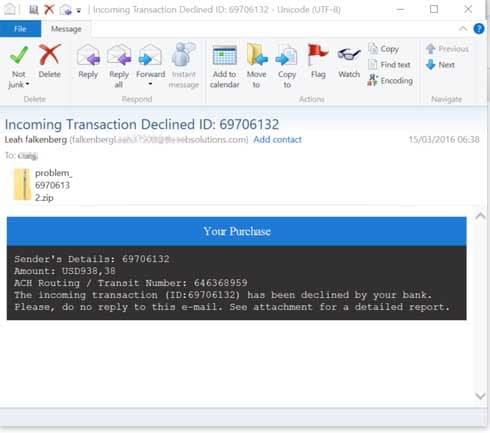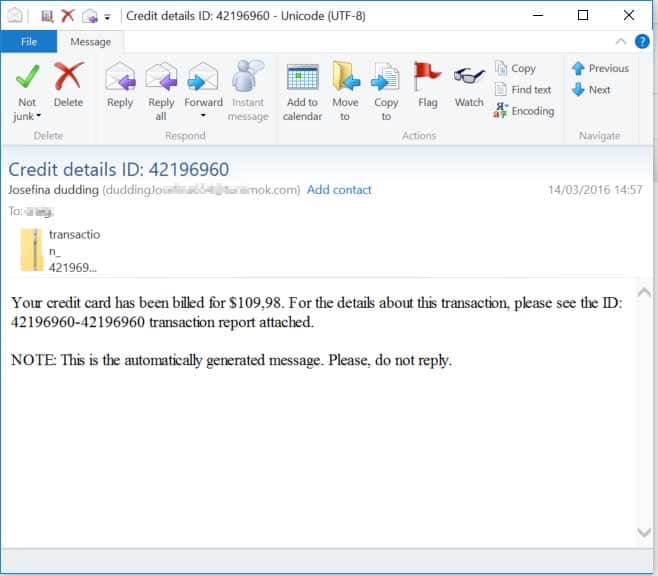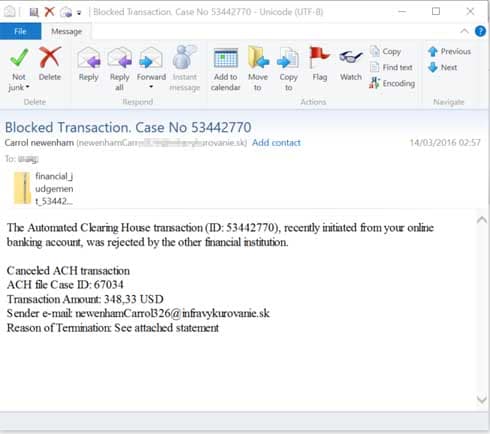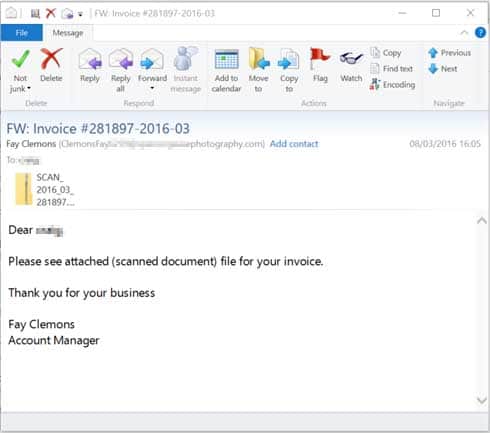10 emails that tried to trick us into installing ransomware
In this article we share with you 10 emails we received in our inbox this month that tried to trick us into installing one of the most dangerous online threats out there today on our computers. Ransomware.
We get a lot of unsolicited email in our inboxes here. And plenty of those emails are malware scams. We recently published an ultimate guide to ransomware post which we strongly recommend giving a read, since it’s one of the most prolific online threats facing the average Internet user today. In that article we mentioned how it was most popularly spread via malicious email attachments.
These scams rely on both technical expertise – the ransomware itself – and social engineering – tricking people into installing it onto their own computers.
There is no better way of learning than from example. So here are 10 emails (that are still spreading when we publish this) that all try and trick recipients into opening a harmful attachment that –according to an antivirus scan – contained a strain of ransomware.
10. Incoming Transaction Declined ID: 69706132
The social engineering: This email lures the recipient into opening the attachment to see what transaction they have made that was apparently declined by their bank.
9. Credit details ID: 42196960
The social engineering: If we’re notified of an unexepected billing on our credit card, we’re certainly going to check out what exactly it is, which is how this email scam lures recipients into opening the attachment.
Sponsored Content. Continued below...
8. Blocked Transaction. Case No 53442770
The social engineering: This email wants the recipient to believe that a transaction they made was blocked by “the other financial institution” and implores the recipient to open the harmful attachment for more details.
7. Order number 72506221
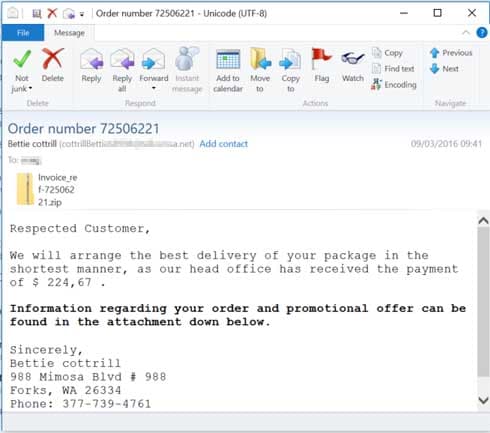
The social engineering: This email purports to offer information on a recent order you apparently made that is about to be delivered, and the recipient can find the information about that order in the attachment.
Sponsored Content. Continued below...
6. FW: Invoice #281897-2016-03
The social engineering: This email simply asks the recipient to see the scanned document. The details are left vague to make the email appear potentially relevant to almost any person who receives it.
Click the next page below to see the next five.
Keep up-to-date with all the latest cybersecurity threats and our tips to stay safe online. Follow us on Facebook, Instagram and Twitter.
Continued below...
Thanks for reading! But before you go… as part of our latest series of articles on how to earn a little extra cash using the Internet (without getting scammed) we have been looking into how you can earn gift vouchers (like Amazon vouchers) using reward-per-action websites such as SwagBucks. If you are interested we even have our own sign-up code to get you started. Want to learn more? We discuss it here. (Or you can just sign-up here and use code Nonsense70SB when registering.)
Become a Facebook Supporter. For 0.99p (~$1.30) a month you can become a Facebook fan, meaning you get an optional Supporter Badge when you comment on our Facebook posts, as well as discounts on our merchandise. You can subscribe here (cancel anytime.)