What is a VPN and why should I use one?
We explain commercial VPNs, what they’re about and the advantages and disadvantages of using one. (We recommend specific VPN products here.)
What is a VPN?
Imagine you go to the shops. You leave your front door, walk to the shop and then return home. That’s great but anyone, including your snooping neighbours, would-be crooks, CCTV cameras and even those pesky surveillance satellites above could be watching.
Now instead imagine a private tunnel from your home to the outside world. Instead of walking out your front door, you get into the tunnel and pop out somewhere in the outside world, preferably as near to the shop as you can get. No one will know where you came from. And when you get back into the private tunnel for the return journey, no one will know where you’re heading back because they can’t follow you.
The private tunnel in this analogy is very similar to how a VPN works.
Without a VPN, when you visit a website, your device sends out data packets that are routed across the Internet to the website’s servers. Then the website routes return packets back to you. These data packets include information such as what website you visited and your IP address (location). And they can be seen by third parties including your Internet Service Provider, the devices where your data packets pass through and the website you visited. If you’re using a public Wi-Fi network, it can also include the people that operate it or indeed anyone else connected to it using eavesdropping tools.
A VPN aims to make using the Internet less of a privacy violation by stopping all these third parties from examining these traversing data packets you send and receive to learn information about you. It does this by encrypting data you send out and forwarding its own network.
Sponsored Content. Continued below…
A user installs the VPN software on their computer. The VPN software does two things to all data packets the user’s device sends to the Internet.
1. It encrypts the packets, meaning anyone who sees or intercepts these data packets as they traverse the Internet won’t be able to understand them, meaning no personal data (such as IP address) can be extracted.
2. The software also forwards the data packets to its own ‘private network’, where the packets travel across the Internet and then pop out of the VPN’s network at a different location before being decrypted and proceeding to the final destination (e.g. Google.)
The VPN will also instruct any return data packets heading back to the user to be directed to the VPN’s private network, which then encrypts the data again and directs it back to the user, where the data is decrypted by the software on the user’s device. This also prevents the destination of the data packets (e.g. the website being visited) from knowing the user’s location since the return IP address belongs to the VPN, not the user.
To go back to our original analogy, it’s like the data travels in a private tunnel before popping out at the destination, and then returning via the same private tunnel.
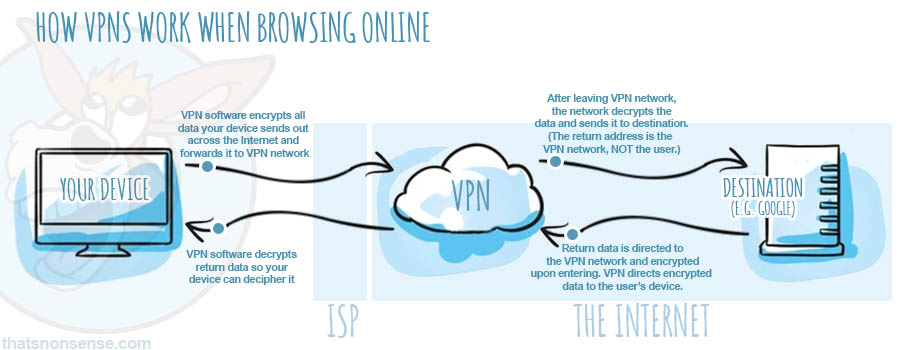
Why do people use VPNs?
Because VPNs encrypt the data packets you send out to the Internet, they are a great way to prevent people snooping on the data your device sends out to the Internet. This can include your Internet Service Provider (or public Wi-Fi), cyber-crooks and the government.
And because a VPN network masks your true IP address (and instead replaces the return IP address to its own network) you can conceal your true location, which can offer a way to bypass geographical restrictions when viewing certain content.
Sponsored Content. Continued below…
Do I need a VPN?
VPNs are great for those that…
- Are particularly privacy conscious and don’t want third parties snooping on their web activity
- Frequently using public or untrusted Wi-Fi network connections
- Want to conceal which country or city they live in
- Are required to have a VPN for remotely connecting to work networks
VPNs are perhaps not a necessary solution for casual users who don’t surf the Internet (or perform other online activities) very often. However if you use the Internet frequently and care about your privacy and dislike the idea of companies and other entities being able to track you – or if you use public Wi-Fi connections (cafes, hotels etc.) often – a VPN is something we recommend you seriously consider.
Disadvantages to a VPN
We’ve explained why a VPN can be useful, but let’s talk about disadvantages.
Speed. Because your outgoing data needs to be encrypted and forwarded to the VPN network (and incoming data needs to be decrypted) this can slow down your connection speed. Some of the top VPN providers mitigate this with the latest technology to improve network speed, but there will inevitably be some drop when compared to not using a VPN at all.
Money. If you want a complete VPN solution, it’ll cost you money. They are generally only a few dollars a month to have, but of course this is more expensive than not having a VPN.
You’re not 100% private. VPNs are brilliant for stopping a number of different parties from getting their hands on your data. But just like having an antivirus installed isn’t a guarantee you won’t get malware, using a VPN isn’t a 100% guarantee you’ll remain private and secure on the Internet. You can still get malware. You can still give up your details to a phishing attack. So don’t think you’re untouchable on the Internet!
Trust. Your VPN will have access to all data your device sends and receives in much the same way your Internet Service Provider does. So it’s important that whoever you choose, you trust them. Providing you pick one of the leading “tried & tested” providers, this shouldn’t be too much of a problem.
Recommended VPNs
We recommend our top VPNs in this post.
