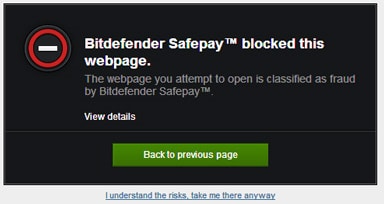Best Internet Security Suites for 2015
When it comes to keeping your computer and your online activities away from the cyber-criminals of the world, having a reliable, quality security suite installed is perhaps one of the most important things you can do.
No matter how savvy you are online, you are still susceptible to becoming a victim of an attack without some kind of security software installed.
If you’re here looking for superior, top rated security software to keep you safe throughout 2015, then you’re in the right place. Every year we take a look at a selection of the options available and choose one to be our editor’s choice security software, where we can offer our readers an exclusive discount.
As you’d expect the usual selection of popular free programs, such as AVG and MalwareBytes have released their 2015 editions with updated scanners capable of detecting even the latest threats. These programs are lightweight and the perfect choice for computer-savvy users looking for some free backup protection.
However if you’re looking for more comprehensive, all-round protection then we recommend installing a full security suite which is able to provide full protection for users who may be more vulnerable to online scams. Every year we partner with the security vendor we recommend to offer you a discounted price.
And for 2015 our editor’s choice security suite is Bitdefender Total Security 2015, and with our discount code NONSENSE you can click the link below and get a 30% discount.
Continue reading below for our full review…
Bitdefender software is widely regarded as one of the best performers from both a technical and user-friendly standpoint and their reputation has sky rocketed since they launched way back in 2001. We recommended their 2014 Total Security software last year and received plenty of positive feedback from our readers with 617 downloads and only 2 uninstalls.
Total Security is Bitdefender’s all-round security suite though you can download their antivirus standalone separately if you want to (and yes our discount code still applies.)
Who benefits from BitDefender Total Security 2015?
Total Security provides comprehensive, all-round protection with several tools each aimed at blocking specific threats. It provides full protection when compared to free-to-use antivirus programs and is more suitable for those who could be more vulnerable to the different types of online scams out there in cyberspace.
Total Security includes tools specifically designed to deal with scams that are initiated through social media websites and threats that target those who do Internet banking, making it ideal for those Internet surfers who regularly do either.
If you’re confident online and understand what to look out for then this is probably a little too hands-on and you may be more suited for a free antivirus program like AVG or MalwareBytes.
Ease of use…
One of the most important things when it comes to security software suites, other than how good they are at blocking threats, is how easy they are for the user to operate.
Bitdefender has an optional AutoPilot mode that has been much improved in the 2015 edition. Autopilot makes your security decisions for you based on its recommended settings. You can still gain control over specific situations if the need arises, but AutoPilot essentially means you don’t get pop-ups, alerts and no configuration settings to worry about – Bitdefender does it all in the background.
In fact this is one of the more common pieces of positive feedback we get from our readers, that they’re pleased with not being bombarded with questions & alerts etc.
If you do want to operate Bitdefender yourself, for example to run a system scan or change a setting on the firewall, then the interface has been designed to be as intuitive as possible. The home screen (image above) consists of 7 tiled buttons giving quick access to the more popular, key features. In fact the interface is very similar to the 2014 edition.
Antivirus
The detection rates of the Total Security antivirus component are exceptional and have been for the last handful of versions. It can detect all of the latest malware threats and is regularly updated to ensure that even brand new threats are blocked as soon as they become public. The Bitdefender antivirus regularly scores amongst the highest antivirus companies across the Internet.
As you’d expect you can either run a full system scan or a quicker “smart” scan.
SafePay
SafePay is a nifty feature that was first included in the 2014 edition and we’re seeing an enhanced version ship out with 2015. It’s essentially an iron-clad secure online browser that you can use for websites where you will be dealing with sensitive information, like your online banking account or PayPal.
You can configure Bitdefender to always open these sites with the SafePay browser, or never open them, or to ask you each time. SafePay is isolated from anything else running from the computer, so even if an elusive piece of malware did manage to get onto your computer, it couldn’t access any of the information you enter into the SafePay browser, providing optimal security for online banking users.
The SafePay feature also blocks phishing and malware websites posing as legitimate financial websites.
SafePay comes included with a virtual “Wallet” to store passwords and a virtual keyboard. Working with SafePay is – we’d say – an optional tool for home use, but an absolute must if you find yourself having to do online banking when on a Wi-Fi network.
Social Networking Protection and SafeGo
Social networking is massive right now, so inevitably there are no shortage of scams that use sites like Facebook and Twitter to spread. Bitdefender Total Security’s SafeGo component scans links that your friends send you to make sure they’re safe, as scams often cause infected accounts to spread malicious links automatically.
It also does the same for Google and Bing search results.
You can also check your social networking privacy settings to ensure you’re not sharing too much!
Other cool stuff…
OneClick Optimisation
Total Security 2015 is designed not to affect system performance negatively, meaning you shouldn’t notice any sluggishness when the software is running. It can also help optimise your system to run faster by scanning your hard drive and removing unneeded files that can slow down your computer.
SafeBox
Cloud storage is often offered with various services these days, including with Windows itself. You get a free 2GB of online storage offered if you want to use it. Most don’t, but it’s nice to know it’s there.
Gaming Mode
A new feature that ensures nothing will interrupt gaming or movie watching sessions.
File Encryption
Encrypt important files so only you can see them when you enter a chosen password.
Anti-theft
If your computer is stolen then, if configured, you can wipe, lock or even locate it with the anti-theft component.
Firewall
To prevent dangerous files from ever getting to your computer, Bitdefender uses an award winning firewall to monitor the information coming to your computer and blocks dangerous threats.
Anti-Spam
Designed specifically to prevent spam email from ever getting to your inbox.
Bottom line…
Bitdefender Total Security 2015 is a full, all-round solution that will be one of the leading Internet security suites in 2015. Its components are thorough but do no impact on system performance, and it provides the most comprehensive and efficient protection out there.
What’s particularly appealing is that Bitdefender can run effectively in the background with minimal interaction and direction from the end user, making it the perfect solution those not wanting to spend too long configuring all those security settings! Just install, run and forget.
For the second year running, the Total Security package is our editor’s choice software, and you can click the link below to get a 30% discount.
Keep up-to-date with all the latest cybersecurity threats and our tips to stay safe online. Follow us on Facebook, Instagram and Twitter.
Continued below...
Thanks for reading! But before you go… as part of our latest series of articles on how to earn a little extra cash using the Internet (without getting scammed) we have been looking into how you can earn gift vouchers (like Amazon vouchers) using reward-per-action websites such as SwagBucks. If you are interested we even have our own sign-up code to get you started. Want to learn more? We discuss it here. (Or you can just sign-up here and use code Nonsense70SB when registering.)
Become a Facebook Supporter. For 0.99p (~$1.30) a month you can become a Facebook fan, meaning you get an optional Supporter Badge when you comment on our Facebook posts, as well as discounts on our merchandise. You can subscribe here (cancel anytime.)