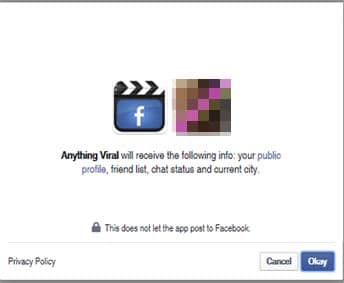Beware of click-baity, spammy Facebook Apps
Facebook apps are an important part of the social networking website, but users should always be cautious of installing spammy Facebook apps that offer click-luring headlines.
Rogue or spammy Facebook apps are an ever present threat on Facebook, simply because they are not created by Facebook themselves, but by third parties instead. Not only that, but Facebook do not have a thorough vetting process on their Facebook App platform, meaning many apps are nothing but spam, or worse, genuine threats to your online safety.
Click-luring, enticing headlines are a popular method employed by Facebook app spammers. A headline purporting to show – perhaps – a video that you “absolutely must watch” (often dubbed “OMG” scams, because of their common use of the OMG acronym) are a common presence on many Facebook newsfeeds.
For example, check the rather typical spam link below, enticing users with its headline –
Such headlines will appear on your newsfeed, apparently posted by a friend. If you do get “baited” and click on the link, you won’t be directed to the content, rather to a Facebook application installation prompt, like the one below.
So why should you avoid Facebook app spam, and more importantly how?
The why is simple – Facebook apps are often developed by spammers, and they have the ability to take you away from the safe haven of the Facebook website and onto potentially malicious websites.
Okay, to clear up some confusion – Facebook apps are not viruses. Simply installing one doesn’t infect your computer with malware. This is because you install Facebook apps on your Facebook account, not on your computer. Apps cannot directly interfere with your computer.
However that doesn’t mean they cannot pose an threat. For instance, they can direct you to malware-infested websites which will try and trick you into installing malware. They can also direct you to websites that trick you into giving away your personal information, or completing spammy surveys and questionnaires.
This is an indirect threat because simply being forwarded to these sites usually isn’t enough to get scammed in itself. The victim needs to fall for a scam on the external website. The spammy Facebook app merely sets up the scam.
And once a Facebook app directs you elsewhere on the Internet, there are no shortage of scams that could take place.
Sponsored Content. Continued below...
Not only that but Facebook apps can access all sorts of information about you and your Facebook account, as well as the ability to post from your account (so you’ll be posting the spammy links and putting your friends at risk!) or even send direct messages. Do you want to give those sorts of privileges to someone you don’t trust? Probably not a good idea.
Avoiding them is relatively simply, once you know how.
Perhaps the most important advice we can give is to be cautious of spammy looking links on your newsfeed and be especially sceptical of where they lead. It is unlikely that simply clicking the link will put you at immediate risk, but what you do on the resulting page (if you, for example, agree to download a file or click a button) plays an important part.
Also, links that have been posted by spammy Facebook apps are almost certainly going to lead back to spammy Facebook apps. You can see if a link was posted by an app because the name of the app will appear on the post, like in the image below, where you can see the app was posted by an app called BuffedViral.
Not all Facebook apps are bad!
Of course not all Facebook apps are evil and should be avoided. There are plenty of trusted Facebook app developers out there producing a whole host of entertaining (if sometimes a little annoying) games and tools.
Always stick with trusted app developers, or if you’re unsure, you can navigate to the Facebook App page and check if there are any reviews. No reviews is not a good sign!
And remember, if you installed a spammy Facebook app, you need to remove it! Go to your Facebook Settings, click Apps and select the X on the app you want to remove.
And as always, if in doubt, ask! (and if you think you installed malware, run a full system scan straight away. Check here for our 2015 security software recommendations.)
Keep up-to-date with all our latest articles. Follow us on Facebook, Instagram and Twitter.
Continued below...
Thanks for reading! But before you go… as part of our latest series of articles on how to earn a little extra cash using the Internet (without getting scammed) we have been looking into how you can earn gift vouchers (like Amazon vouchers) using reward-per-action websites such as SwagBucks. If you are interested we even have our own sign-up code to get you started. Want to learn more? We discuss it here. (Or you can just sign-up here and use code Nonsense70SB when registering.)
Become a Facebook Supporter. For 0.99p (~$1.30) a month you can become a Facebook fan, meaning you get an optional Supporter Badge when you comment on our Facebook posts, as well as discounts on our merchandise. You can subscribe here (cancel anytime.)