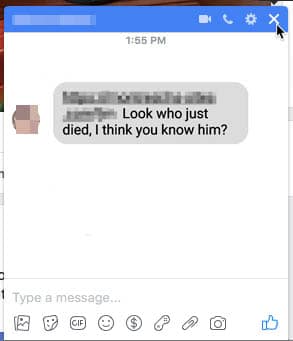Beware “see who just died” links spreading on Facebook Messenger
Facebook users should be on the lookout for suspicious messages sent via Facebook Messenger asking them to click a link to “see who just died”.
Cyber crooks are always looking for different ways to lure Facebook users into clicking links they should not be clicking; links that lead to spoof or malicious websites.
This task is made easier if crooks manage to gain access to a person’s Facebook account. That’s because they can send messages to that person’s Facebook friends while pretending to be them. But the crooks still need a ‘story’ – what we call a social engineering technique – to lure those friends into clicking a link.
In the case of this latest batch of scam links, that latest ‘story’ is telling the recipient to click a link to “see who just died”. See an example below.
The message is likely to pique the curiosity of the recipient, and that’s the point. The message is designed to lure the recipient into clicking the attached link. And if it appears to have been sent by a friend – someone you know and trust – it may be just that bit more believable.
Previous iterations of this same scam have spread across Messsenger, only the messages would claim the recipient was in a video, or simply say to the recipient “look what I found“. You can see that these messages – like the one in this case – are designed to bait a recipient into clicking a link.
These messages have been associated with both phishing and malware scams.
Sponsored Content. Continued below...
If you clicked the link…
If you clicked the link and entered any personal or sensitive information into webpage, assume that data was sent to crooks. If, for example, this included your Facebook password, then you should change that password straight away. If your Facebook account has been sending these messages to your friends through Messenger, then a password change will also be needed straight away.
If you clicked the link and agreed to let something download to your device, then you should run a security scan with your preferred security software (our recommendation is here.)
Don’t fall for these scams…
We say it time and time again. Don’t click on unexpected or suspicious links, whether they’re attached to emails, text messages or chat messages on social media. Even if they appear to have come from friends. Crooks are always compromising Facebook accounts and using those accounts to help them hijack others.
If you’re not sure if a link sent by a friend is legitimate, get in touch with them in person or over the phone (or through some medium/platform other than the one they sending the link from) to verify it is actually them that sent the link.
And we have more information spotting phishing scams in our post here.
Keep up-to-date with all the latest cybersecurity threats and our tips to stay safe online. Follow us on Facebook, Instagram and Twitter.
Continued below...
Thanks for reading! But before you go… as part of our latest series of articles on how to earn a little extra cash using the Internet (without getting scammed) we have been looking into how you can earn gift vouchers (like Amazon vouchers) using reward-per-action websites such as SwagBucks. If you are interested we even have our own sign-up code to get you started. Want to learn more? We discuss it here. (Or you can just sign-up here and use code Nonsense70SB when registering.)
Become a Facebook Supporter. For 0.99p (~$1.30) a month you can become a Facebook fan, meaning you get an optional Supporter Badge when you comment on our Facebook posts, as well as discounts on our merchandise. You can subscribe here (cancel anytime.)