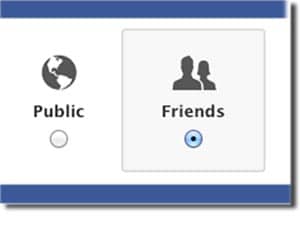4 ways Facebook can land you in hot water…
We’re all pretty new to all this social networking malarkey, where an unprecedented amount of personal amount of information about our lives is readily available to see on the Internet by our friends, employers, in some cases even strangers.
And it’s this information that has led to a whole host of new and different ways we can inadvertently land ourselves in trouble. We’re not talking about being the victim of scams or Internet crime, which is another subject in itself… but here we discuss getting ourselves into trouble with the people we share our lives with.
No doubt we’ll be revisiting this subject in later articles.
The fibbing traveller
So you’re speaking to your “other half” through the Facebook Messenger App on your smartphone. They’re at home and you’re somewhere you shouldn’t be…
So you get asked the question about where you are, and you lie and say you’re at work…
A pause at the other end of the Chat. Then your heart skips a beat when the reply eventually filters through – “why are you lying?”
But how did they know? We’ll tell you how – your Facebook Messenger App is broadcasting your location to the person you’re speaking to. When you’re out and about, your Facebook Messenger App records your GPS coordinates (if disabled then AGPS) and broadcasts it to the recipient. Extensions can even allow the recipient to view your location on a real-time map. If not then it just says “Sent from [location]” at the end of each message. How lovely.
Well, not if you’re more than 10 metres away from where you say you are, it isn’t. It’s Facebook’s Messenger Location Service at work, and it’s scarily accurate.
It’s a feature that can be disabled however, through the Facebook Apps settings – just ensure Location is turned off. Be aware though, this is one of those features that Facebook just loves secretly re-enabling without telling anybody.
That awkward “Check-In”
Perhaps one of Facebook’s more intrusive and potentially embarrassing features is the “check-in” option that allows Facebook users to check-in to certain locations using the Facebook app on their smartphone, and then tag other Facebook users (i.e. YOU) in the check-in, thus telling Facebook and your friends exactly where you are!
It’s another “don’t give my location away” concern facing Facebook users, to which the potentially embarrassing situations it could result in are endless (pulled a Friday sickie from work, only to find that your friend has tagged you in their “check-in” at [for e.g.] the holiday resort you’ve just arrived at? Not good.)
Even if you have posts on your timeline set to friends only, do you have workmates, even your boss on your friends list? Even if you don’t, you’d still have to worry about who your tag-happy friend has on their friends list… Argh!
Sadly, you can’t stop people tagging you on Facebook, so it’s an ever present risk that you just have to deal with if you want a Facebook account. With that said, you can limit the potential risk by enabling “timeline review” on your privacy settings so you can stop the tag being broadcast on your Facebook account, and you can stop your friends from [potentially] being alerted to the tag by limiting the visibility of the post in your privacy settings. And of course you can remove the tag once you see it as well.
But of course none of these methods are fool proof. Limiting the visibility of the tag doesn’t mean people cannot see it, they just cannot see it on your timeline. They could see it on the timeline of the person who initiated the “check-in” and the timelines of others that have been tagged. Also, by the time you untag yourself it may already be too late!
Basically, you need to be pretty careful if you’re pulling a sickie from work. And perhaps discuss a “not getting caught game plan” with your friends.
Sponsored Content. Continued below...
That Page that is public…
Pages on Facebook are public. All of them.
This means that comments and posts you make on said Pages are public. All of the time.
And whilst you may think that the chances of someone just happening to stumble on a comment you make on some random Facebook Page are pretty small, then think again.
Facebook has a nasty habit of broadcasting the fact you made a comment (or post) on a Facebook Page through its real-time reporting feature, the Facebook ticker!
So if you’re expressing your appreciation of a particular post made by the Page “Super Hot Celebs Half Naked” then you may want to think again, especially if you have a partner who may not appreciate your appreciation. And if your partner doesn’t appreciate it, you’d better hope that you’re not friends with their parents on Facebook too.
Or your own, for that matter.
The unfortunate photo…
Perhaps one of the most compelling reason to enable “timeline review” in your privacy settings is that you get some amount of control over what photos get seen by your Facebook friends. And for most people, Facebook friends includes parents, or work superiors.
Even if you approach life with a hedonistic “who cares” attitude, there is really no reason why you’d want everyone on your friends list to see a picture of you passed out covered in offensive graffiti. Or that unfortunately timed photo that makes it appear you were staring at that chick’s cleavage even though you totally weren’t! Or that old college photo of you passing the joint.
Most photos are just good fun but for those that may take it a little too far, timeline review is a great way to approve them first, or untag them if necessary.
Of course these are but a few ways Facebook can get you into trouble. Can you think of others? Let us know.
Keep up-to-date with all our latest articles. Follow us on Facebook, Instagram and Twitter.
Continued below...
Thanks for reading! But before you go… as part of our latest series of articles on how to earn a little extra cash using the Internet (without getting scammed) we have been looking into how you can earn gift vouchers (like Amazon vouchers) using reward-per-action websites such as SwagBucks. If you are interested we even have our own sign-up code to get you started. Want to learn more? We discuss it here. (Or you can just sign-up here and use code Nonsense70SB when registering.)
Become a Facebook Supporter. For 0.99p (~$1.30) a month you can become a Facebook fan, meaning you get an optional Supporter Badge when you comment on our Facebook posts, as well as discounts on our merchandise. You can subscribe here (cancel anytime.)