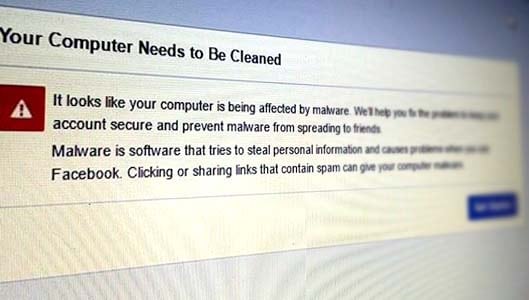The “Computer Needs to be Cleaned” Facebook notice explained
Many Facebook users may experience a notice when attempting to log in to their Facebook accounts titled “Your Computer Needs to be Cleaned”.
The warning goes on to claim that malware was detected on the user’s computer and that Facebook will help you fix the problem.
The entire text of the warning is as follows-
It looks like your computer is being affected by malware. We’ll help you fix the problem to keep your account secure and prevent malware from spreading to friends.
Malware is software that tries to steal personal information and causes problems when you use Facebook. Clicking or sharing links that contain spam can give your computer malware.’
The first question is –
Is the warning legitimate?
The answer is yes, probably. Check the URL address of the webpage where the message appears. Does it belong to Facebook.com? If so, you are likely looking at a legitimate message. Facebook does have a feature that can detect malware on computers attempting to login to their site.
If the URL address isn’t Facebook, then the warning may not be legitimate and may be the result of a rogue browser extension or a pre-existing malware infection that is trying to fool you into downloading more harmful files to your computer by forwarding you to another site when you try and access Facebook.
So the first thing is to check that the URL address to ensure it belongs to Facebook. If it doesn’t, don’t click on any links and do a full system scan with your antivirus, because you probably have malware.
Sponsored Content. Continued below...
Why is Facebook showing me this message?
Assuming you are on the Facebook website when the message appears, then this means Facebook believe you have a malware infection. Users logging into Facebook with malware installed on their computers can put other users at risk, so Facebook want to clean your computer for your own safety and for the safety of other users before allowing you onto their website.
Facebook team up with various antivirus vendors to check if your computer is displaying certain indicators of a malware infection when you login. If they detect such indicators, you’ll get this message. Facebook then want you to perform a system scan with a free antivirus detection tool to help you get rid of the infection. Currently, that antivirus scanner is provided by ESET, a well-known antivirus company.
The scan is entirely free and you should not be prompted to pay in order to do it (though many companies would like you to upgrade to their premium versions, though this is entirely optional.)
So if Facebook shows me this message, I have a malware infection?
Not necessarily, but it’s a real possibility. Like all antivirus software, accidents happen. Which means Facebook may be picking up on something they believe to be harmful when it is entirely innocent. This is called a “false positive”. Facebook may also be picking up on the remnants of a previous infection that has already been removed.
Or Facebook could have detected a genuine malware infection.
There is really no certain way of knowing for sure…
…So what do I do?
If you get this warning from Facebook, it is important to run a antivirus scan on your computer.
You can follow the steps provided by Facebook to perform a system scan with their recommended security software. Alternatively you could use your own installed security software, such as MalwareBytes.
Once you have completed a full system scan and removed any threats found, try to log back into Facebook.
If you still get the same message but your antivirus software is reporting your computer is [now] clean, try to remove your temporary Internet files, including cookies and browsing history, from the Internet browser you are using. Then restart the computer and try to log back in again.
Remember – don’t take any chances! With the advent of especially dangerous malware types like ransomware, you absolutely need to keep your computer malware-free, so if you see any suspect activity, make sure you run a full system scan with a good quality antivirus program.
Keep up-to-date with all our latest articles. Follow us on Facebook, Instagram and Twitter.
Continued below...
Thanks for reading! But before you go… as part of our latest series of articles on how to earn a little extra cash using the Internet (without getting scammed) we have been looking into how you can earn gift vouchers (like Amazon vouchers) using reward-per-action websites such as SwagBucks. If you are interested we even have our own sign-up code to get you started. Want to learn more? We discuss it here. (Or you can just sign-up here and use code Nonsense70SB when registering.)
Become a Facebook Supporter. For 0.99p (~$1.30) a month you can become a Facebook fan, meaning you get an optional Supporter Badge when you comment on our Facebook posts, as well as discounts on our merchandise. You can subscribe here (cancel anytime.)