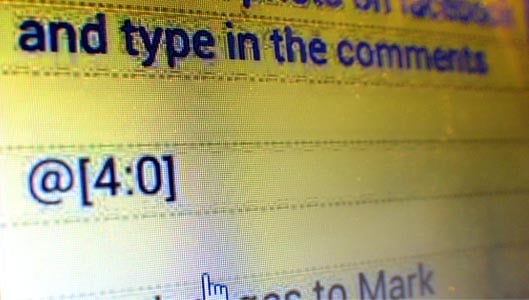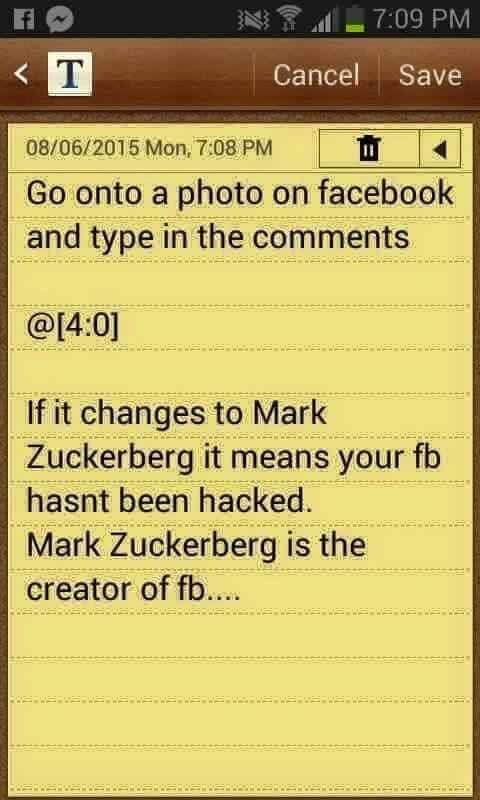Does @[4:0] in comments show Mark Zuckerberg’s name? Why?
According to various images and messages floating around on Facebook, typing in @[4:0] in the comments section on any photo on the site should automatically change to the text ‘Mark Zuckerberg’. If not, then your Facebook account has been hacked. Apparently.
Well, that’s a little misleading. It’s got nothing to do with “hacking” or any other type of online maliciousness, and the explanation is much more innocent. See the full message below.
Go onto a photo on Facebook and type in the comments @[4:0]. If it changes to Mark Zuckerberg it means your fb hasnt been hacked. Mark Zuckerberg is the creator of fb…
The code @[4:0] is actually a little piece of shorthand code, that tells Facebook to produce the name of the Facebook profile associated with the ID number inside the square bracket – in this case the number 4. Every Facebook profile (and page) has a unique ID, so similarly, typing in @[45643:0] would produce text displaying the name of the Facebook profile associated with the number 45643.
So Mark Zuckerberg, the founder of Facebook, has an account associated with the number 4 (apparently accounts 1, 2 and 3 have been deleted.) Most modern accounts created today will have ID numbers in the millions, since Facebook is obviously very popular now.
Sponsored Content. Continued below...
For many, the little trick – that has been around for years – will work. As soon as you post the @[4:0] code, it will change when you post.
For others however, the trick doesn’t work. Don’t worry, this doesn’t mean your account has been hacked. It’s to do with the platform on which you access Facebook. It seems on certain platforms – mostly desktop – Facebook automatically inserts a space between the @ and [ symbol when you post the comment, rendering the shorthand code useless, and thus no name appears.
So for example we did a little test on the same photo on Facebook. On Facebook desktop we entered the characters, and a space was inserted and no name was produced. On mobile we did the test, and it worked!
So whether or not the trick works has nothing to do with the security of your account, rather on how you access Facebook. We guess technically this whole thing isn’t really a hoax, since after all the only thing it asserts is that if the term “Mark Zuckerberg” appears, it means you haven’t been hacked, which is true. But the obvious implication there (for those who couldn’t get it to work) has got many people worried.
A similar ruse spread a few years back exploiting this trick claiming your cell phone has a name that can be discovered by typing in the last 3 digits of your phone number in place of the number 4 in the code. Of course this was not true. See our write up on that hoax here.
Keep up-to-date with all our latest articles. Follow us on Facebook, Instagram and Twitter.
Continued below...
Thanks for reading! But before you go… as part of our latest series of articles on how to earn a little extra cash using the Internet (without getting scammed) we have been looking into how you can earn gift vouchers (like Amazon vouchers) using reward-per-action websites such as SwagBucks. If you are interested we even have our own sign-up code to get you started. Want to learn more? We discuss it here. (Or you can just sign-up here and use code Nonsense70SB when registering.)
Become a Facebook Supporter. For 0.99p (~$1.30) a month you can become a Facebook fan, meaning you get an optional Supporter Badge when you comment on our Facebook posts, as well as discounts on our merchandise. You can subscribe here (cancel anytime.)