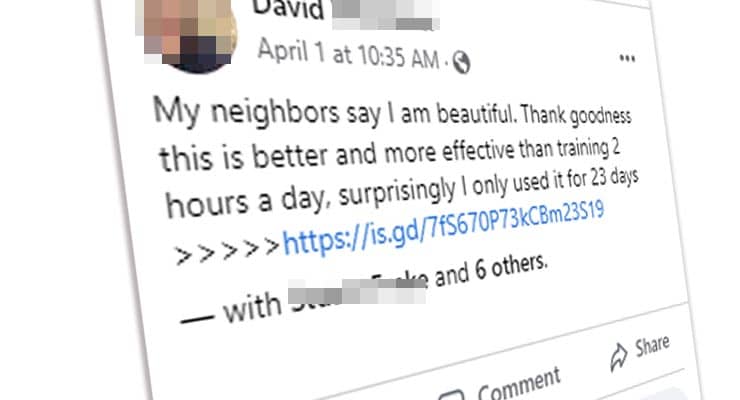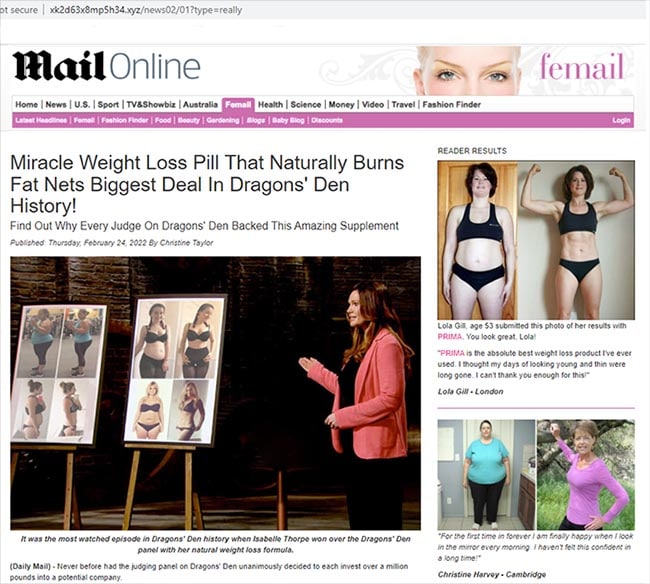Beware viral Facebook scam automatically tagging users in weight loss posts
A diet supplement scam is proliferating across Facebook that is using compromised accounts to automatically tag users in posts about weight loss.
Compromised Facebook accounts are publishing posts on the social platform, typically showing a “before and after” image that are common in the weight loss industry. The post will also tag friends of that compromised account, and they will also include a link. Examples of these posts are below.
My neighbors say I am beautiful. Thank goodness this is better and more effective than training 2 hours a day, surprisingly I only used it for 23 days >>>>>
Clicking the link in these scam posts will direct Facebook users to fake news articles that are peddling dietary supplements. In the cases that we have examined that supplement is called PRIMA. See an example of such a fake news article below.
Despite the wesite appearing to be a news article, the entire page is fake and just used to direct users to the sales page for a dietary supplement.
The story and references to television programs such as Dragons’ Den are all fake and the images have been digitally manipulated. In the example above, the fake news article tells the story of “Isabelle Thorpe” who apparently appeared on Dragons’ Den. However in reality “Isabelle Thorpe” doesn’t exist and the photo shows someone entirely different who appeared on the show.
It is not clear how the crooks behind this scams are compromising Facebook accounts into posting these scam messages, though it is possible that such accounts may have been compromised some time ago and are now only being used to promote this scam.
Sponsored Content. Continued below...
My Facebook account is posting these messages. What do I do?
If your account has posted such a message, you need to change your Facebook account password straight away. Of course we also recommend deleting the offending post made from your account.
If you can’t see the offending post on your timeline to delete it, you should be able to see it from your Activity Log. Just to go Settings and Privacy >> Activity Log >> Your Posts >> Text updates, check-ins notes and more. From there you can see a list of all posts made from your account. If the post does not appear there you may be able to see it in the Photos and videos option below Text updates, check-ins notes and more.
I was tagged in these Facebook posts. What do I do?
If you were tagged, it doesn’t mean your Facebook account has been compromised. Just don’t click the link in the post. However we also recommend warning the friend that tagged you that their Facebook account has been compromised and to change their password.
Keep up-to-date with all the latest cybersecurity threats and our tips to stay safe online. Follow us on Facebook, Instagram and Twitter.
Continued below...
Thanks for reading! But before you go… as part of our latest series of articles on how to earn a little extra cash using the Internet (without getting scammed) we have been looking into how you can earn gift vouchers (like Amazon vouchers) using reward-per-action websites such as SwagBucks. If you are interested we even have our own sign-up code to get you started. Want to learn more? We discuss it here. (Or you can just sign-up here and use code Nonsense70SB when registering.)
Become a Facebook Supporter. For 0.99p (~$1.30) a month you can become a Facebook fan, meaning you get an optional Supporter Badge when you comment on our Facebook posts, as well as discounts on our merchandise. You can subscribe here (cancel anytime.)