Facebook friend request from existing friend? Here’s what to do
If you have recently received a Facebook friend request from someone you’re already friends with, we explain what to do.
So you notice a new friend request and you realise that its someone who is an existing friend on Facebook. The first thing to do in this instance – before accepting the request – is to determine if it is genuine by contacting your friend.
It might be genuine. After all, sometimes people lose access to their accounts and have to start again. We recommend contacting the friend outside of Facebook. Over the phone, by text or in person in best. You can also contact them via another social media channel or if all else fails their original Facebook account. (Tip: If you choose the latter options, try verifying their identity by asking them a question only your friend would know.)
If your friend claims they did not send you a friend request then it is likely a cloning scam. This means a crook has created a new account with your friend’s picture and name in a bid to trick you into accepting a request from the cloned account.
Sponsored Content. Continued below...
Why would they do this? With most cloning scams, the scammer wants you to believe they’re your friend so they can send you dangerous links or even lure you into sending them money (also known as the friend in crisis scam). The scammer knows you’ll most likely click a link or send money if you think you’re doing it for a Facebook friend that you would normally trust.
So if they can get you to accept a friend request from them while believing its your friend you’re accepting, they’re already half way there.
Report a cloned account to Facebook
If your friend claims they didn’t send the friend request, it is important that the cloned account is taken down by Facebook. To do this –
- Let your friend know about the account and provide them a link to it. This is so they can report it to Facebook under their “impersonating me” option. Facebook prefers the person being impersonating to report the fake account themselves.
- Let your friend know that it’s probably a good idea to post a warning from their own account about not accepting a friend request from them, and even think about messaging their friends over Facebook with the same warning.
- You can also report the fake account. You can do this by going to the profile, clicking the three dotted icon and selecting the report option, and then the Pretending to Be Someone option and then select A Friend. (See below.)
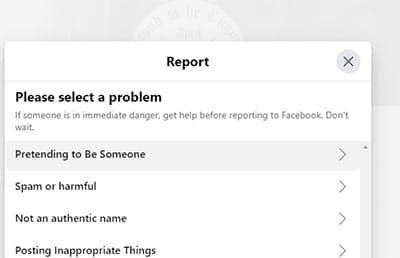
- Advise your friend to hide their friends list (details here) so scammers cannot see who they’re friends with (and thus will not know who to send requests to).
We have more about how Facebook cloning scams work here.
What to do if your Facebook friends are getting friend requests from you?
If you notice your friends reporting Facebook friend requests you didn’t send then its possible someone has created a Facebook account with your details and is tricking your friends into accepting a friend request that isn’t you.
Ask your friends for the link to the profile that sent them the request and report it using the information above.
Also let your friends know not to accept a friend request from you.
Sponsored Content. Continued below...
How do I stop Facebook from automatically sending friend requests?
We often get this question and the reality is that Facebook doesn’t automatically send friend requests.
If you notice your account sending friend requests you didn’t make, it’s likely someone else had access to your Facebook account. In which case, change your password and close any active sessions on your Facebook account.
If other people report getting friend requests from you, it could be a cloning scam as discussed above and again we recommend reporting that profile that is sending the requests using the information above.
Keep up-to-date with all the latest cybersecurity threats and our tips to stay safe online. Follow us on Facebook, Instagram and Twitter.
Continued below...
Thanks for reading! But before you go… as part of our latest series of articles on how to earn a little extra cash using the Internet (without getting scammed) we have been looking into how you can earn gift vouchers (like Amazon vouchers) using reward-per-action websites such as SwagBucks. If you are interested we even have our own sign-up code to get you started. Want to learn more? We discuss it here. (Or you can just sign-up here and use code Nonsense70SB when registering.)
Become a Facebook Supporter. For 0.99p (~$1.30) a month you can become a Facebook fan, meaning you get an optional Supporter Badge when you comment on our Facebook posts, as well as discounts on our merchandise. You can subscribe here (cancel anytime.)
