How to avoid counterfeit sponsored ads on Facebook
In the first part of this series we examined the surge in counterfeit sponsored adverts on Facebook, how they operate, how they are ripping off Facebook users and content creators and what people actually get if they purchase from such adverts. If you missed the article you can read it here.
Now we discuss some tips on how to spot these scams.
Check the age of the Facebook page
Many counterfeit Facebook pages and websites are operational for weeks or months before being deleted and replaced by new pages and sites.
This means the Facebook page posting the advert will usually be new. You can check this by looking at the page’s Transparency Tool feature that lets you know when the page was first created. If a page was only created days or weeks ago, then this is a sign that the page is involved in scamming users.
You can check the Transparency Tool of a page by visiting a page and scrolling to the section where is says Page Transparency. Read our article about this tool here.
So for example we saw a sponsored ad from a Facebook page called Ladistores claiming to sell cheap roller skates. The Page Transparency tool reveals the page is only 4 months old. (See below.)
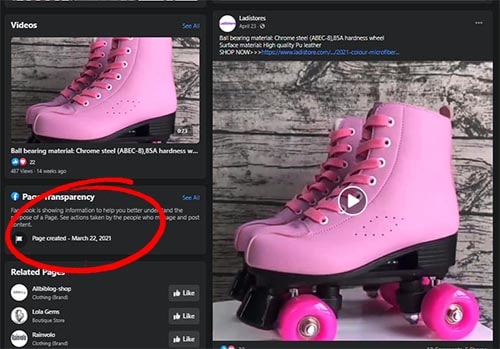
The newer the Facebook page, the more you need to proceed with caution and skepticism.
Check the age of the Website
You can also see when a website was registered by checking its public WHOIS information. Using the example above, the ad directed users to a website called ladistore.com. The WHOIS data on that website revealed it was created only four months ago.
Sponsored Content. Continued below...
Check for reviews and feedback on a site
Type the domain into a search engine like Google to see what information comes up. Counterfeit websites will likely have either negative feedback or the site will be too new to have any feedback at all.
Either negative feedback or no feedback at all is not a good sign and suggests a site may be a scam website.
If the site looks like a knock-off, the products probably will be too
We clicked on a sponsored advert promoting unclaimed Amazon mystery packages. It took us to a site called toedanser.com.
(Yes, the Facebook page was brand new: Red flag.
Yes, the website WHOIS showed the site was only registered a few weeks ago. Red flag.)
Here’s a screenshot of the website.
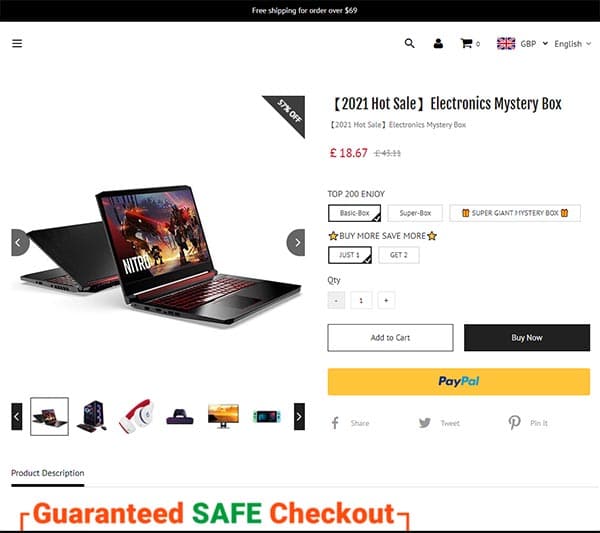
It’s a generic ecommerce template. There is no site identity, no site logo. In fact many websites currently spreading in the counterfeit sales industry look near identical to this. It’s a poorly created website, and if the site itself looks like a knock-off, do you really think they’ll be selling top-notch products at discount prices? Probably not.
If it looks too good to be true, it probably is.
And finally always remember the old online adage. If it appears too good to be true, it probably is. If you’re ever unsure a site is legitimate, always err on the side of caution. Never takes risks online because it is, after all, your money.
Keep up-to-date with all the latest cybersecurity threats and our tips to stay safe online. Follow us on Facebook, Instagram and Twitter.
Continued below...
Thanks for reading! But before you go… as part of our latest series of articles on how to earn a little extra cash using the Internet (without getting scammed) we have been looking into how you can earn gift vouchers (like Amazon vouchers) using reward-per-action websites such as SwagBucks. If you are interested we even have our own sign-up code to get you started. Want to learn more? We discuss it here. (Or you can just sign-up here and use code Nonsense70SB when registering.)
Become a Facebook Supporter. For 0.99p (~$1.30) a month you can become a Facebook fan, meaning you get an optional Supporter Badge when you comment on our Facebook posts, as well as discounts on our merchandise. You can subscribe here (cancel anytime.)

