How to stop Google keeping record of your search history
In the murky depths of cyberspace, there is always someone recording your online activity. It’s the price we pay for receiving free access to so many different services that we’ve come to take for granted.
Staying completely anonymous online is a nigh-impossible task. But it is possible to wrestle back some control of your privacy. Whether that means deleting your surfing history from your browser, or removing your search history from Facebook.
But what many overlook, or didn’t know, is that Google too is keeping tabs on everything you’ve searched for and storing it on your account. But this history of Google searches can be deleted (or password protected) and it can also be disabled so it doesn’t keep a record of your searches going forward.
Deleting Your Google Search History
When you’re logged into Google, everything you search for using their main search engine or app is recorded on your account. This includes what words or phrases you’ve searched for and what websites you’ve visited as a result of those searches.
Sponsored Content. Continued below...
This helps Google offer you a more personalised experience, whether its related adverts or keyword and search suggestions. However, you may not want a record of your searches associated with your account, or you may not want someone who managed to gain access to your Google account being able to see this search record. Or perhaps you’re worried about a data breach and you don’t want to risk this information leaked online.
Thankfully, this record of searches can be deleted.
– Open a browser on a device where you are logged into your Google account.
– Go to MyActivity.Google.com
– On this page there is a timeline of your activity. Select the button Delete. See below.
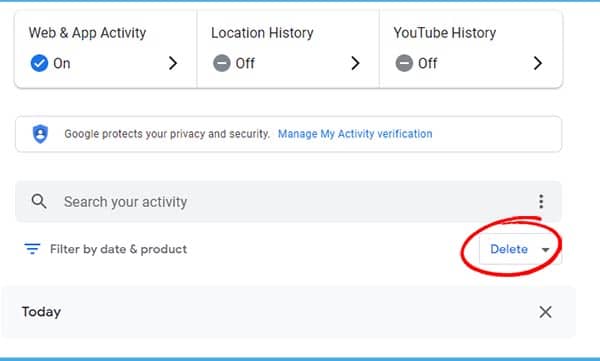
– Then select All Time, ensure all boxes are selected and then Next.
– Confirm the deletion.
If you don’t want to delete your search record but want to make it harder to access in case someone manages to access a device where you are logged on to Google, you can password protect your web history by selecting the Manage My Activity Verification option on the same page.
Sponsored Content. Continued below...
Stop Google Keeping Record of your Search History
You can also stop Google keeping a record of your search history, and that’s by disabling the Web & App Activity option (this won’t stop Google knowing what websites you visit. You’ll have to be logged out of Google for that).
– Go to MyActivity.Google.com
– Select the Web & App Activity option
– Toggle the indicator to OFF.
– Confirm the selection by selecting Pause.
Once you’ve done that, you can also find out how to delete your Facebook search history by clicking here.
Keep up-to-date with all our latest articles. Follow us on Facebook, Instagram and Twitter.
Continued below...
Thanks for reading! But before you go… as part of our latest series of articles on how to earn a little extra cash using the Internet (without getting scammed) we have been looking into how you can earn gift vouchers (like Amazon vouchers) using reward-per-action websites such as SwagBucks. If you are interested we even have our own sign-up code to get you started. Want to learn more? We discuss it here. (Or you can just sign-up here and use code Nonsense70SB when registering.)
Become a Facebook Supporter. For 0.99p (~$1.30) a month you can become a Facebook fan, meaning you get an optional Supporter Badge when you comment on our Facebook posts, as well as discounts on our merchandise. You can subscribe here (cancel anytime.)
