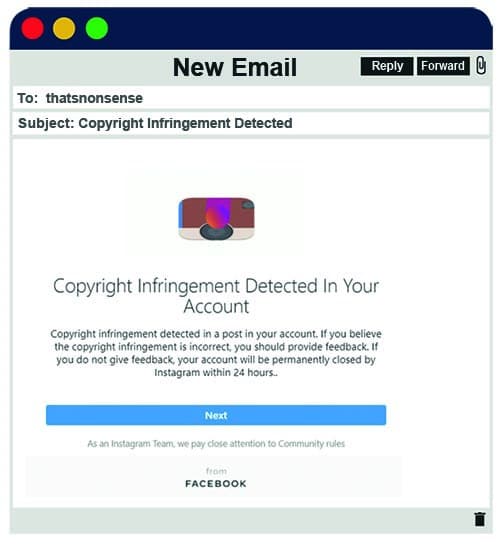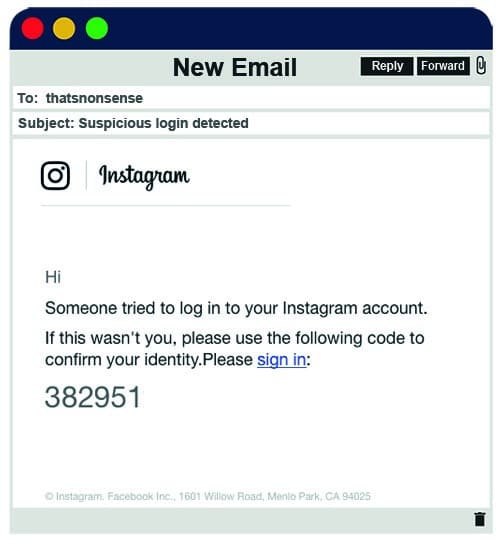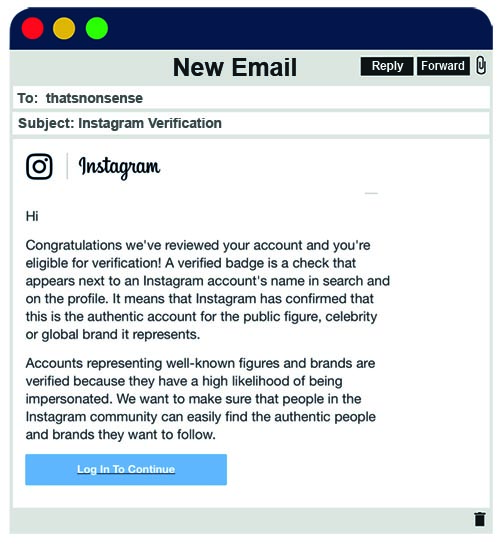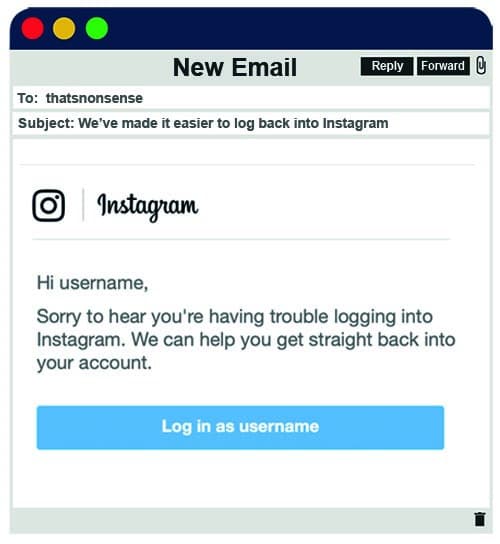Instagram phishing emails. What they look like and how to spot them
Emails that appear to come from Instagram urging the recipient to click a link to rectify a problem with their account are likely to be email phishing scams.
Phishing emails that appear to come from popular social media platform Instagram are an extremely prolific way for crooks looking to phish for our login credentials. As with all phishing emails, these scams will begin with an unexpected email landing in our inbox.
Phishing emails of this ilk generally follow the same basic template.
Unexpected email arrives from “Instagram” >> Email says something is wrong or suspicious or needs your immediate attention >> But that’s okay because the email has a convenient link for the recipient to click to sort everything out >> That link leads to spoof website owned by criminals that captures login credentials.
Sponsored Content. Continued below...
Now we know how the basic phishing email scam works we can look at some examples specific to Instagram.
Examples of Instagram Phishing Emails
The Copyright Infringement emails
These emails claim that the recipient has shared a photo on their account that is in violation of someone else’s copyright. The email threatens the recipient’s Instagram account with suspension of deletion unless the recipient clicks a link.
Suspicious Login Detected
One of the most tried and tested phishing techniques is the claim that suspicious activity has been recorded on the recipient’s account, and the recipient needs to click a link to verify their identity and/or rectify the problem.
Instagram Verification
While most Instagram phishing scams will aim to alarm users into clicking a link, this example varies a little by actually offering the user a reward for clicking. In this case the email falsely claims to offer the oft-coveted Instagram “blue tick” the platform gives to verified accounts.
Problems Logging In
This scam email purports that the recipient has had issues logging in and urges them to click a link to login successfully. The aim of this email is to confuse the recipient into clicking the link.
Anyone can avoid all of these phishing email scams by following some simple cyber-security advice.
- Don’t click on links in emails you were not expecting, even if they appear to come from someone you trust.
- If you do click a link, analyse the web address before entering any information into the website. You can learn how to spot spoof web addresses in our post here.
- Watch out for common red flags such as bad spelling and grammar and the email address that sent you the email.
Keep up-to-date with all the latest cybersecurity threats and our tips to stay safe online. Follow us on Facebook, Instagram and Twitter.
Continued below...
Thanks for reading! But before you go… as part of our latest series of articles on how to earn a little extra cash using the Internet (without getting scammed) we have been looking into how you can earn gift vouchers (like Amazon vouchers) using reward-per-action websites such as SwagBucks. If you are interested we even have our own sign-up code to get you started. Want to learn more? We discuss it here. (Or you can just sign-up here and use code Nonsense70SB when registering.)
Become a Facebook Supporter. For 0.99p (~$1.30) a month you can become a Facebook fan, meaning you get an optional Supporter Badge when you comment on our Facebook posts, as well as discounts on our merchandise. You can subscribe here (cancel anytime.)