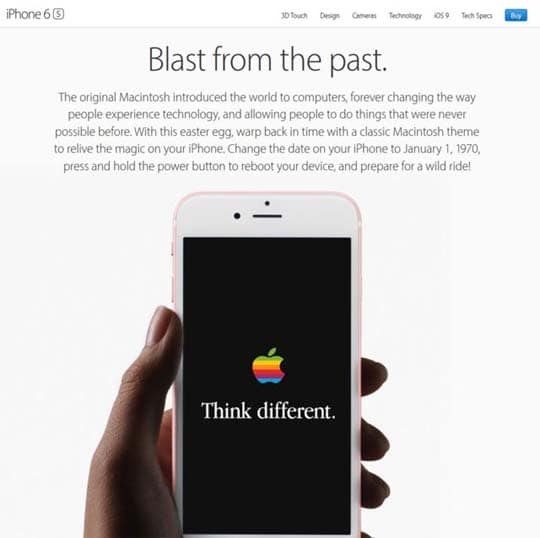iPhone “Easter Egg” message will brick your phone
A message is spreading across the Internet that claims iPhone users can “warp back in time with a classic Macintosh theme” by setting the date on their phones back to January 1st 1970 and then restarting.
TLDR: Do not do it. You will mess up your phone. Apple is working on a fix.
The rumour can be seen in the graphic below.
Blast from the past
The original Macintosh introduced the world to computers, forever changing the way people experience technology, and allowing people to do things that were never possible before. With this easter egg, warp back in time with a class Macintosh theme to relive the magic on your iPhone. Change the date on your iPhone to January 1, 1970, press and hold the power button to reboot your device, and prepare for a wild ride!
Those who set the date back this far and restart the device will most likely find that the phone will not start. Setting the date back to 1970 effectively triggers a glitch in the software of the phone that causes it to continuously reboot. The problem likely stems in the way the software – which is UNIX based – handles time. January 1st 1970 is 00:00:00 in “Unix time”. This causes a logical error in the programming code in the phone which can’t handle this type of value.
Basically, it’s a glitch.
So the claims made in the rumours that this will launch an “Easter egg” in the guise of a classic Macintosh theme are essentially a way of tricking people into messing up their phones. Pretty evil!
Sponsored Content. Continued below...
Apple have acknowledged the problem as well as confirming that an update will soon be on its way to correct the issue. They recommend that those who have fallen foul of this glitch contact Apple Support. Some users may be able to fix the issue themselves with over –the-phone support but most will likely have to get their phone fixed at the repair centre.
Apple’s support currently states –
If you changed the date to May 1970 or earlier and can’t restart your iPhone, iPad, or iPod touch.
Manually changing the date to May 1970 or earlier can prevent your iOS device from turning on after a restart.
An upcoming software update will prevent this issue from affecting iOS devices. If you have this issue, contact Apple Support.
At the time of writing, when this update will become available is unknown. In the meantime, don’t change that date, or risk turning your iPhone into a paperweight!
Keep up-to-date with all our latest articles. Follow us on Facebook, Instagram and Twitter.
Continued below...
Thanks for reading! But before you go… as part of our latest series of articles on how to earn a little extra cash using the Internet (without getting scammed) we have been looking into how you can earn gift vouchers (like Amazon vouchers) using reward-per-action websites such as SwagBucks. If you are interested we even have our own sign-up code to get you started. Want to learn more? We discuss it here. (Or you can just sign-up here and use code Nonsense70SB when registering.)
Become a Facebook Supporter. For 0.99p (~$1.30) a month you can become a Facebook fan, meaning you get an optional Supporter Badge when you comment on our Facebook posts, as well as discounts on our merchandise. You can subscribe here (cancel anytime.)