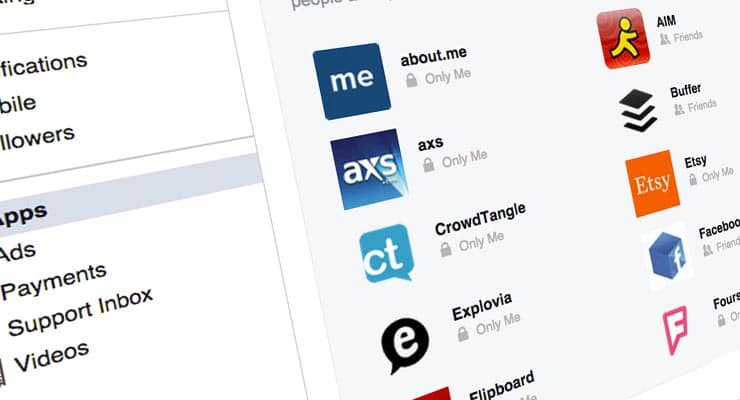How to check which Facebook apps are keeping tabs on you, and how to remove them
Please note this article was published in 2018 and some of the instructions and relevancy may not be accurate today.
Facebook apps has long been one of the most vulnerable aspects of Facebook in respect to privacy. As such, we strongly recommend regularly checking what Facebook apps have access to you so you can remove or edit any if necessary.
The recent discovery that 50 million Facebook users had their information leaked to a political data harvesting firm all thanks to a “personality quiz” Facebook app has had many wondering if Facebook apps are really worth the hassle.
The problem with apps is that they could have been developed by almost anyone, and apps have access to certain information about you depending on what permissions you gave them when you agreed to install them. And while Facebook places restrictions on what those developers can do with the information their apps scrape from your Facebook account, they rely on those developers to play by the rules. And some don’t.
So it’s a good idea to regularly check up on which Facebook apps you have installed, what information about you that they can access (and may very well be keeping tabs on you.) Thankfully, this is quite simple.
Sponsored Content. Continued below...
On Facebook for desktop, click the down arrow on the top right of your Facebook profile and click Settings from the dropdown menu. From the left, select Apps and Websites. This will list all the apps that are currently active on your account. On each app you can select the View and edit option to see what data about you they can access. If you want to remove an app, you can select the checkbox next to it and click Remove.
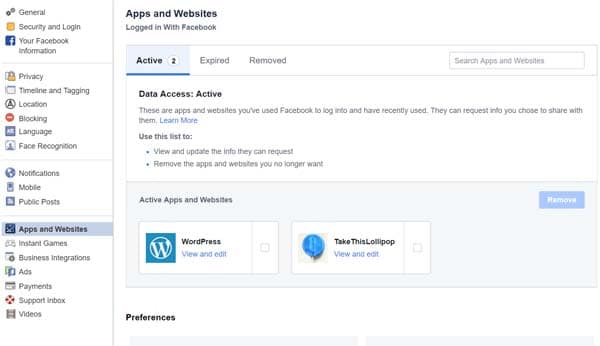
You can see what apps are expired on your account by clicking the Expired option at the top. Expired apps are Facebook apps that are still installed on your account but you have not used them in 90 days, meaning they’re access to your information has been taken away. We still, however, recommend removing any you think are suspicious or don’t recognize.
To do the same on the Facebook app, select the three lined Settings icon, select Settings and Privacy, then Settings, then Apps and Websites, then Logged in using Facebook. This should present the same page as above but in mobile format where all the same options are available.
Doing this will allow you to see just what apps are active on your account, and what information they can access. If you don’t recognise the app or don’t use it, then removing it is the best course of action. Once removed, the app nor its developer no longer have access to your account (though they may still retain data they have already obtained from you.)
You can also edit the app, meaning you can edit what permissions the app has. So if you want to keep the app but don’t want it having access to, for example, your friends list, you can remove that permission with the edit function.
Sponsored Content. Continued below...
The bottom line, of course; if you don’t trust the app, remove it.
If you don’t want apps accessing your information whatsoever, including apps your friends use, you can take the more drastic step of disabling the Facebook app platform from your account. This does mean you can no longer use or install apps on your account. To do that, you need to click the Edit button next to the Apps, Websites and Games section on the page that lists the active apps, and turn it off.
We go through these steps and much more in our locking down your Facebook account 3 part guide, which you can read here.
Keep up-to-date with all our latest articles. Follow us on Facebook, Instagram and Twitter.
Continued below...
Thanks for reading! But before you go… as part of our latest series of articles on how to earn a little extra cash using the Internet (without getting scammed) we have been looking into how you can earn gift vouchers (like Amazon vouchers) using reward-per-action websites such as SwagBucks. If you are interested we even have our own sign-up code to get you started. Want to learn more? We discuss it here. (Or you can just sign-up here and use code Nonsense70SB when registering.)
Become a Facebook Supporter. For 0.99p (~$1.30) a month you can become a Facebook fan, meaning you get an optional Supporter Badge when you comment on our Facebook posts, as well as discounts on our merchandise. You can subscribe here (cancel anytime.)